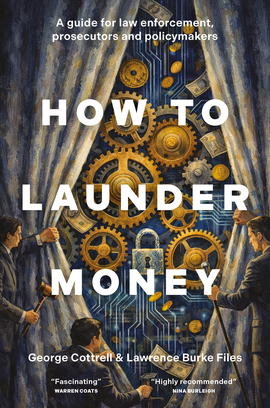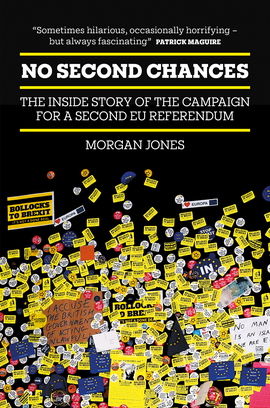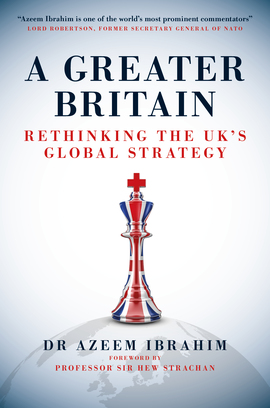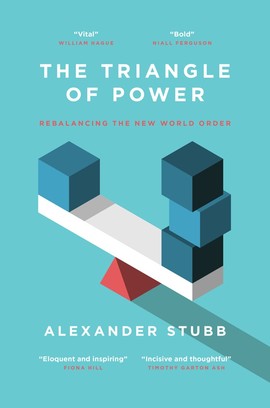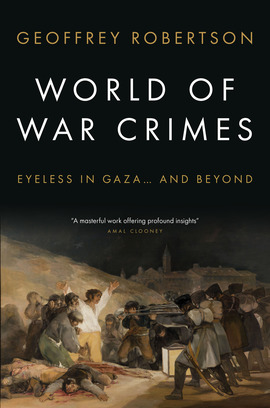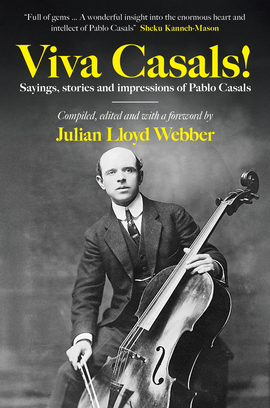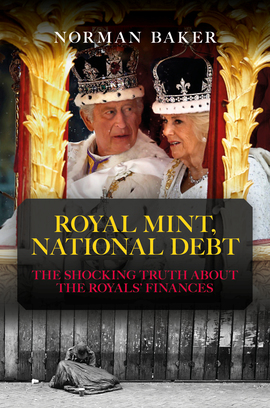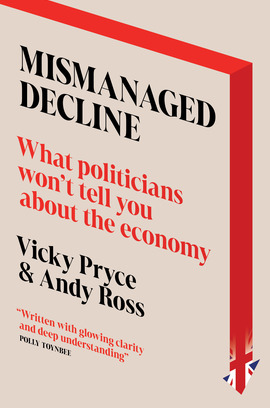About our eBooks
- Buying eBooks from Biteback Publishing and The Robson Press
- Got a Kindle?
- Reading on an Apple product?
- Using another device (Nook/Kobo)?
Buying eBooks from Biteback Publishing and The Robson Press for Kindles, iPads, Kobos, Nooks etc.
You can now buy eBooks directly from us, to read on any device (Kindle, iPad, Kobo, Nook etc.). Our eBooks are watermarked and DRM-free. This means that they can't be uploaded to websites or file-sharing networks. Once you buy an eBook, you can download it either as a mobi file (for Kindles), or as an epub file (for all other eReaders ). You will receive an email with a personalised hyperlink which will take you to our website. To download you can click on the file (iPad, iPhone), receive it wirelessly by email (Kindle), or connect your device and drag-and-drop the downloaded file (all devices). You will be able to download it to your device as many times as you would like.
Got a Kindle?
Email your purchase
On the Manage Your Devices page at Manage Your Kindle, you will find your Kindle email address, which ends in kindle.com. In order to authorise the ebooks@bitebackpublishing.com email address you will need to go to Personal Document Settings at Manage Your Kindle. Enter our email address into the Approved Personal Document E-mail List. We can then wirelessly deliver your mobi file to that address. Open the ‘Your eBook is ready’ email and click the hyperlink. You’ll then be taken to our website, where you’ll be given the option to enter your Kindle email address. The eBook will now appear on your Kindle. [Make sure your Kindle is connected to the internet.]
Connecting your device
Connect your Kindle to your computer via a USB cable. Open Finder, File Manager, or My Computer and you should see your Kindle listed. In this device there should be a folder named My Files or My Documents - copy the mobi file into this folder. You should then find the book in the Docs section on your Kindle.
Reading on an Apple product?
Immediate delivery
If you are planning on reading the eBook file on an Apple product and therefore using iOS, you can click on the epub download link and select ‘Open in iBooks’. Use Sync Collections in iBooks or get the epub file sent to Mail and open it from there in order to read the book on other devices.
Connecting your device
After downloading the epub file to your desktop, select ‘File, Open’ in iTunes and choose the file. When connecting your iPad, make sure the book you just added is checked to be uploaded when you sync your device.
Using another device (Nook/Kobo)?
Connect your Nook/Kobo via USB cable to your computer after downloading the epub file. There should be a new device or drive called MyNookColor. There might also be a drive labelled SDCARD if you have one in your device. Copy the epub file to the MyNookColor/My files/Books folder.